

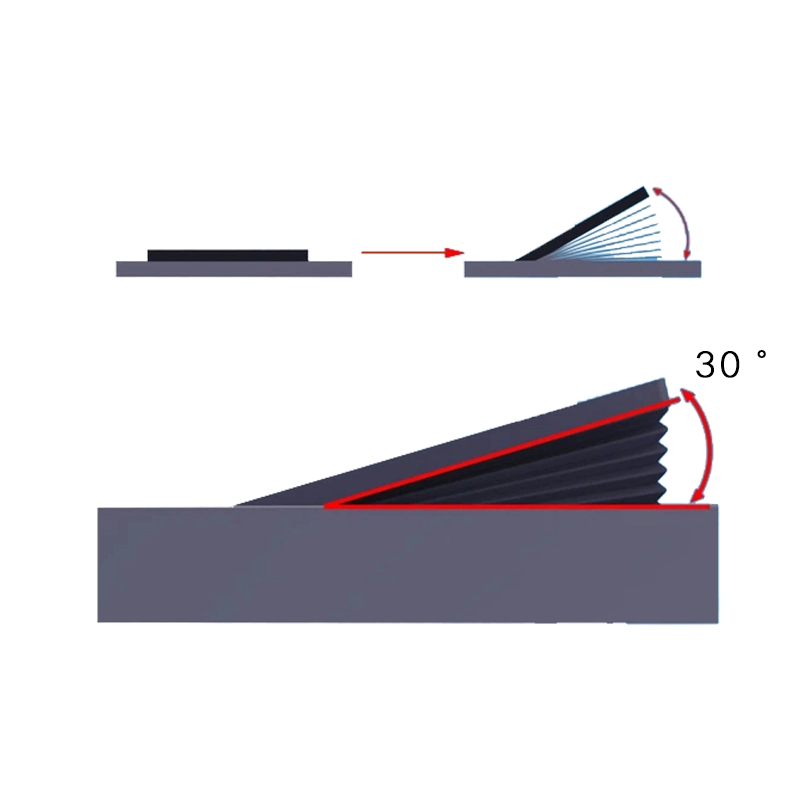


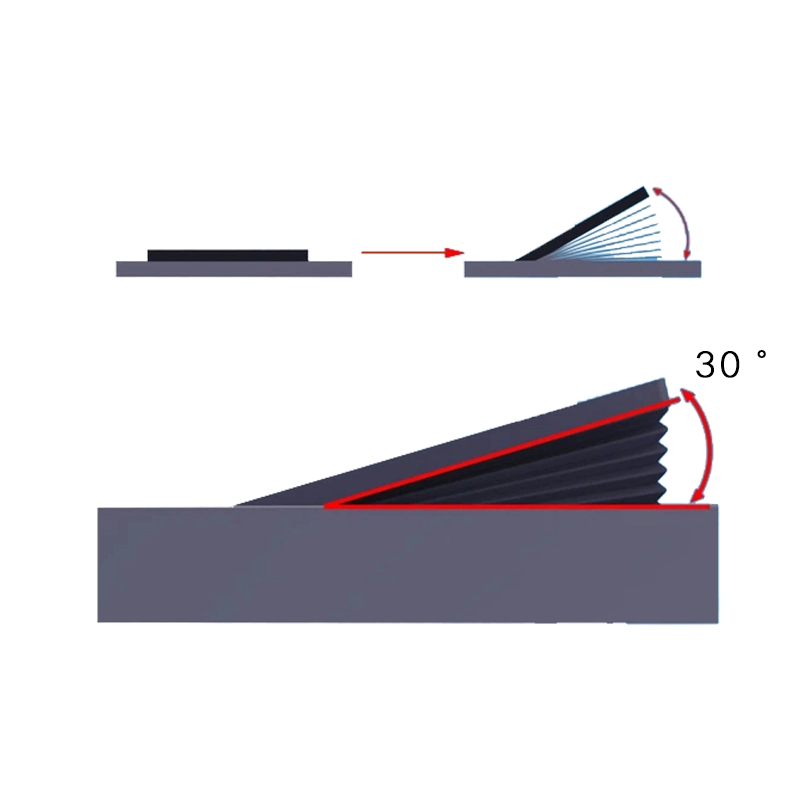

Introduction
This All in One Touch Screen Podium features a large digital touch display, flexible AV matrix switching, and wide compatibility with projectors, displays, and cameras. Designed as a Smart Digital Podium and Electronic Podium, it integrates annotation, device control, and online teaching into a single All in One Podium. The Interactive Lectern design supports both local teaching and remote streaming, making it ideal for modern learning environments.
Key Features
1. All-in-One Design – Combines Digital Podium, Multimedia Podium, and Podium Computer functions in one compact unit.
2. Interactive Teaching – Digital Touch Podium with responsive writing and real-time annotation tools.
3. Easy to Use – Smart Podium interface reduces training time and keeps lessons flowing smoothly.
4. Flexible Content Switching – AV matrix ensures smooth switching between laptop, camera, and internal PC sources.
5. Dual Touch Screens – Interactive Lectern design supports control + annotation without switching windows.
6. OEM Options – Custom hardware, software, interfaces, and branding available.
Software Benefits
1. Easy Presentation Control
Simple interface for switching screens, opening files, annotating, and controlling multimedia in one place.
2. Built-in Annotation Tools
Teachers and presenters can draw, highlight, erase, and save notes directly on the screen.
3. Smooth Writing Experience
Low-latency handwriting ensures natural writing during lectures and training sessions.
4. Multi-Format File Support
Compatible with PPT, PDF, Word, Excel, images, and most common media formats.
5. Screen Recording & Snapshot
One-click screen recording helps capture full lectures for review or online learning.
6. Wireless Screen Sharing
Supports laptop and mobile device mirroring for students, trainees, or guest speakers.
7. Class & Meeting Management
Optional software helps manage course materials, attendance, and presentation files efficiently.
8. Secure Access Control
Admin login, guest mode, USB permission management, and optional network restrictions.
9. Remote Management (Optional)
IT teams can monitor device status, push updates, or lock devices through a cloud CMS.
Applications
1. K12 Smart Classrooms – The Interactive Podium design helps teachers manage displays, cameras, and apps through one Digital Lectern.
2. University Lecture Halls – The All in One Podium supports large-screen projection, multi-source switching, and real-time annotation.
3. Training Centers – As a Smart Digital Podium, it offers clear visuals, stable streaming, and flexible Multimedia Podium features.
4. Government Multimedia Rooms – Reliable Electronic Podium structure ensures smooth presentations and device coordination.
5. Corporate Training Rooms – With a built-in Podium Computer, this Intelligent Podium simplifies hybrid training and online sessions.
6. International Schools & High-End Smart Campuses – The All in One Touch Screen Podium upgrades the entire classroom experience with modern interactive tools.
Technical Specifications
| Model | Digital Podium |
| Screen Size | 19" / 21.5" / 23.8" / 27" |
| Resolution | 1920*1080/3840*2160 (optional) |
| Contrast ratio | 3000:1 |
| Brightness | ≥300cd/m2 |
| RAM+RGM | 2+32GB |
| Interface | USB*2, RJ45*1, HDMI out*1, TF Card*1 |
| WIFI,BT | Built in WIFI(2.4G /5.G Dual-mode Wi-Fi),BT5.0 |
| Language | English Franch and the other languages |
| Play mode | Audio:MP3, WMA, WAV, APE, FLAC, AAC, OGG, M4A, 3GPP etc Picture:JPG、BMP、PNG etc Video: AVI, rm, rmvb,MKV, WMV, MOV, MP4 etc |
Why Choose Qtenboard
1. Reliable Quality – Industrial-grade components ensure long, stable performance in classrooms and conference rooms.
2. Smooth Touch Experience – Fast, accurate multi-touch with anti-glare glass for clear visibility.
3. All-in-One Design – PC, touch display, microphone, and multimedia controls in one unit.
4. Easy Integration – Works with existing projectors, interactive whiteboards, and AV systems.
5. Flexible Customization – Logo, color, ports, OS configuration, and accessories available for OEM/ODM projects.
6. Strong Global Support – Full documentation, fast response, and long-term spare-part supply.
FAQ
Q1. What operating systems does the podium support?
A: It supports Windows or Android, depending on your configuration.
Q2:Is OEM branding available?
A: Yes. We support logo printing, UI customization, hardware adjustments, and packaging design.
Q3:Does it come with built-in speakers and microphone?
A: Optional. You can choose built-in speakers, gooseneck microphone, or wireless mic kits.
Q4: Is the product durable for daily classroom use?
A: Yes. The metal structure and tempered glass are designed for heavy, long-term usage.
Q5: Do you offer software for teaching or presentation?
A: We can preload common presentation tools or integrate your required third-party software.